SAMSUNG J701F AFTER 9.0 (U8+U7) ROOT FIX TOUCH FIX FRP FIX UPDATE FILE 100%TESTED
SAMSUNG J7 U8 U7 NXT TOUCH NOT WORK,J701FU7 U8 TOUCH FILE,J701F U7 U8 AFTER 9.0 TOUCH NOT WORK,J7NXT U7 U8 AFTER UPDATE TOUCH NOT WORK
SAMSUNG J7 U8 U7 NXT TOUCH NOT WORK,J701FU7 U8 TOUCH FILE,J701F U7 U8 AFTER 9.0 TOUCH NOT WORK,J7NXT U7 U8 AFTER UPDATE TOUCH NOT WORK
WORK,J7NXT U7 U8 AFTER UPDATE TOUCH NOT WORK
Admin: GSM SHAKIL
 Call: 01794303540-Bkash..01968628853-
Call: 01794303540-Bkash..01968628853-
Bkash..01968628852-Bkash..01319832232-Bkash..01308836168
 Call: 01794303540-Bkash..01968628853-
Call: 01794303540-Bkash..01968628853-Bkash..01968628852-Bkash..01319832232-Bkash..01308836168
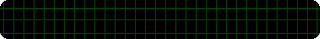
- As the first step, extract and unzip the downloaded firmware files on your Windows PC
- Right click on Odin flash tool and click on Run as Administrator
- Boot your Samsung device into the download mode. Power off the device then press and hold "Power button, Home button and Volume down button" together for about 6 - 10 seconds
- After a window appears with a yellow triangular warning mark, press the "Volume Up" key to navigate to Odin Download mode. Then the window will change to another one that displaying "Downloading" and "Do not turn off target!!" text.
- Connect the smart mobile device to the computer using a recommended USB cable. The flash tool will detect your device automatically and will display a message as added in the left lower white area.
- Click on "PDA" or "AP" button. This will depend on the application version you download.
- The previously clicked button will appear a window to load firmware file to the application.
- After selecting the firmware file select "Start" button to continue the procedure. Do not disconnect or operate your smart device while process.
- After successful flashing manner, this tool will display you a green color button as "Reset" or "Pass". This message may depend on your application version.
YOU CAN USE ANY PROFETIONAL BOX
Related
Z3X
UMT
OCTOPUS
ETC.....
TAGS
SAMSUNG J7 U8 U7 NXT TOUCH NOT WORK,J701FU7 U8 TOUCH FILE,J701F U7 U8 AFTER 9.0 TOUCH NOT WORK,J7NXT U7 U8 AFTER UPDATE TOUCH NOT WORKj701f touch not working after update, j701f twrp, j701f twrp 9.0, j701f touch file, j701f touch fix, j701f touch not working after update 9.0, j701f tested flash file, j701f touch problem after update, j701f touch solution technocare, j701f touch fix file.tar, j701f twrp, j701f touch not working, j701f twrp file, j701f touch problem, j701f twrp 8.1, j701f touch not working after update 8.1, j701f tested flash file, j701f twrp download, j701f touch not working u6, j701f touch not working file
















No comments:
Post a Comment